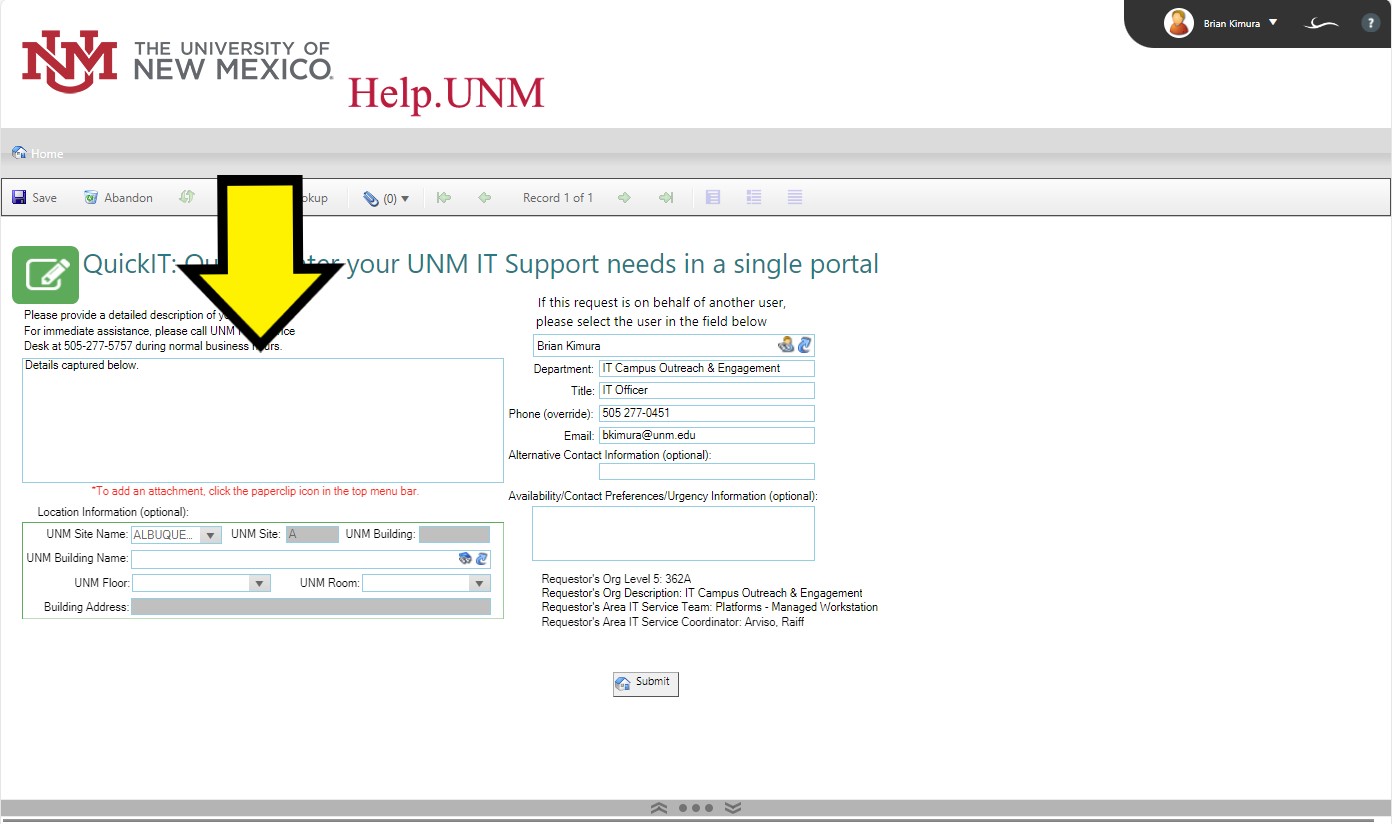All software and update installation requests for classrooms must be placed 2 weeks in advance of use.
All Computer Quotes and Purchases must be submitted as an IT Help Request.
Please note that general UNM services, such as email, network connectivity, calendars, and other Web Applications, can have outages. Please check here for any possible issues you may be experiencing related to these services and other Web Applications that are beyond the scope of CFA IT and need the attention of UNM IT.
IT Support
In a campus-wide effort to improve the IT support request process and replace an aging system, our team (CFA IT) is adopting a new way of submitting technical support tickets. Starting June 1st, requesters are to submit IT help requests through the new QuickIT portal found at https://help.unm.edu/CherwellPortal/ServiceDesk. This portal will be your direct means of engaging with your area IT support team.
QuickIT is a user-friendly method for submitting technology-related support tickets intended to simplify the submission process (it is almost the same as the old CFA IT Help Portal). Additionally, it is a way to streamline the ticket handoff between support teams and/or escalations, through a single system. For requests to your college IT support team, for general IT requests that you are having difficulty finding in the help.unm.edu portal, or if you need help in getting your IT request to the right IT support team, the QuickIT option is a perfect choice.
QuickIT is not a catch-all replacement for the old way of using https://help.unm.edu or calling 505-277-5757. Making a request through the IT Help portal will continue to be the best way to get services that require detailed information to fulfill your request. These include telecom, department account requests, assistance with listservs, or other specialized networking or security services. Many issues can be quickly resolved by calling 505-277-5757. These include:
- Password resets
- MFA assistance, adding or changing the authentication method
- Network connectivity issues
- myUNM access
- email questions
- … and many more
For additional information on using the QuickIT portal, please see the Fastinfo 7978
The QuickIT portal is ready for use now and can be used before June 1st.
I understand that there may be questions and concerns as part of the rollout of QuickIT. Please contact me with any feedback, thoughts, or concerns regarding the change in submitting a ticket.
2. Login using your UNM NetID and Password
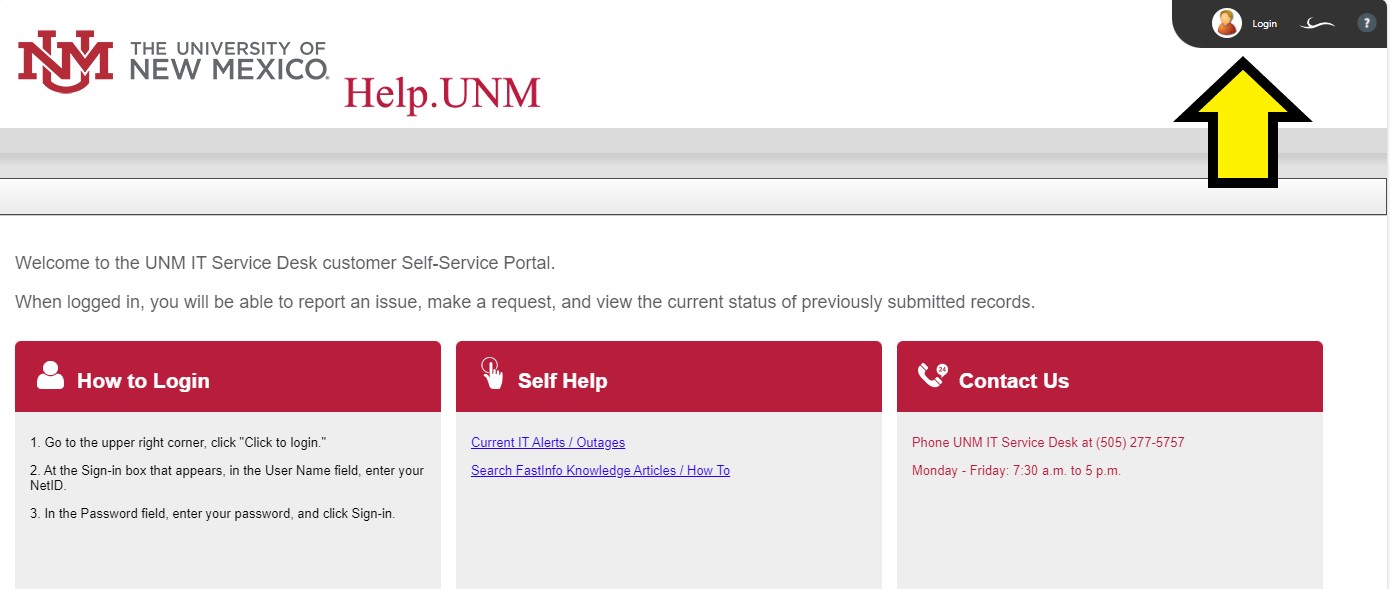
3. Once logged in, from the selection available, click on QuickIT.
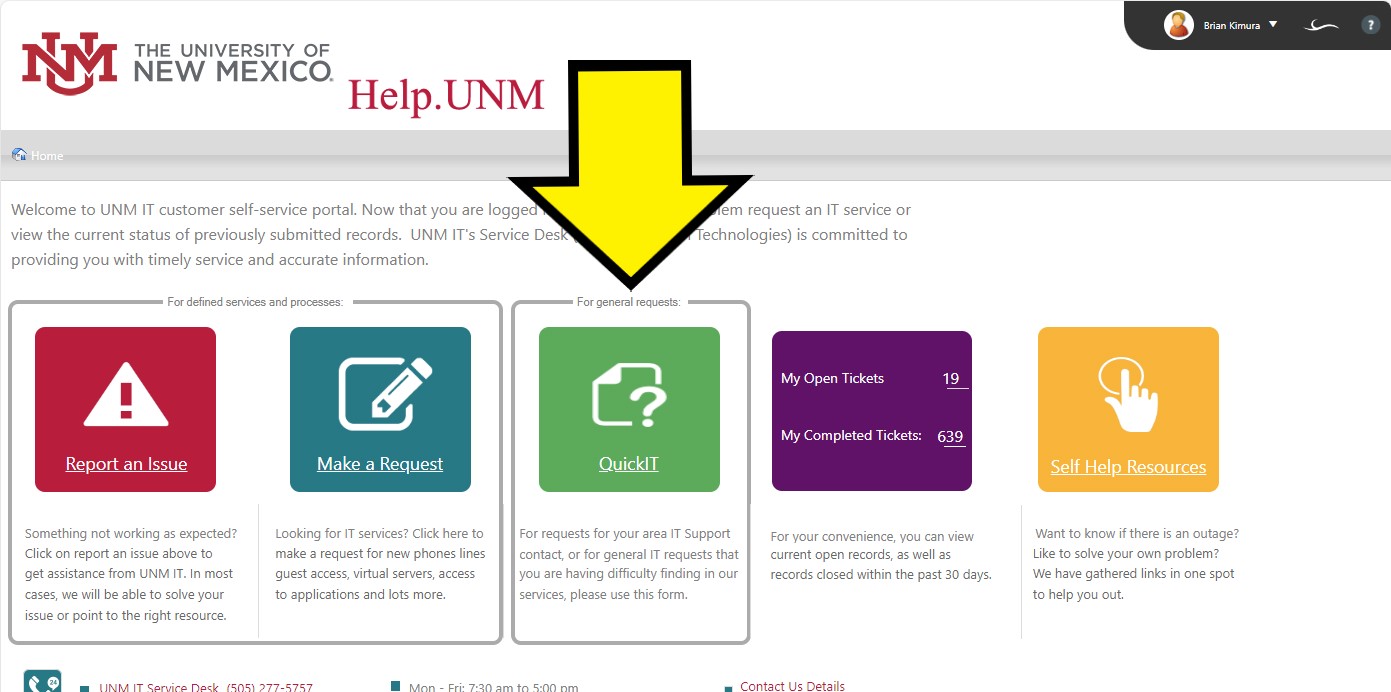
5. Verify your contact information is correct and enter your physical office information.